Which is Right for Your Restaurant Point-of-Sale (POS)? Kitchen Display Systems (KDS) versus Kitchen Printers
Jul 16, 2024
7 min read
0
24
0
Introduction : Kitchen Display Systems (KDS) versus Kitchen Printers
Efficiency and accuracy are crucial to delivering exceptional customer service. However, many restaurant owners and operators are frustrated with outdated point-of-sale systems and kitchen printers that often cause more problems than they solve. Lost tickets, slower order processing, and constant maintenance are just a few common issues plaguing kitchens that rely on traditional kitchen printers.
As the demand for faster and more reliable service grows, the question arises: Is there a better solution? Enter Kitchen Display Systems (KDS) – a modern, digital alternative designed to streamline kitchen operations and enhance efficiency. In this blog, we will explore the challenges associated with kitchen printers and delve into the benefits of transitioning to a KDS. By the end, you'll clearly understand which system might be right for your restaurant, ensuring smoother operations and happier customers.

Section 1: The Challenges of Kitchen Printers
Despite being a staple in many restaurant kitchens, traditional kitchen printers come with significant challenges that can impact the efficiency and effectiveness of your operations. Let's explore the top 10 challenges that restaurant owners face when using kitchen printers:
Lost or Misplaced Tickets In the chaos of a busy kitchen, it's all too easy for printed tickets to get lost or misplaced. This can lead to missed or delayed orders, causing frustration for both staff and customers. When an order goes missing, it disrupts the flow and results in longer wait times and dissatisfied patrons.
Slower Order Processing Kitchen printers require staff to handle and sort through printed tickets manually. This process can be time-consuming, especially during peak hours. The manual sorting and organizing of tickets can slow down order processing, leading to inefficiencies and longer wait times for customers.
Limited Customization Printed tickets offer limited customization options. Highlighting priority orders or marking special instructions can be challenging, which increases the risk of errors. Important details can easily be overlooked, leading to mistakes in order preparation and customer dissatisfaction.
Manual Error Resolution When errors occur, resolving them with printed tickets can be a laborious process. Staff must manually sift through tickets to find and correct mistakes. This not only takes valuable time but also disrupts the workflow, contributing to overall inefficiencies in the kitchen.
Paper and Ink Costs The ongoing costs of paper and ink for kitchen printers can increase over time. Additionally, frequent printer maintenance or the need for replacements can be costly. These expenses can strain the budget, especially for smaller establishments looking to minimize operational costs.
Environmental Impact The use of paper tickets contributes to environmental waste. In an era where sustainability is increasingly important, restaurant operators cannot ignore the environmental impact of continuously using and discarding paper tickets. Digital alternatives offer a more eco-friendly solution.
No Real-Time Updates Printed tickets do not provide real-time updates, which can lead to communication delays between the front and back of the house. This lack of immediate communication can result in confusion, longer preparation times, and a less cohesive workflow.
Durability Issues In a busy kitchen environment, printed tickets are prone to damage from spills, heat, and general wear and tear. A damaged or unreadable ticket can cause delays and mistakes, further complicating the order preparation process.
Lack of Performance Data Kitchen printers do not track performance metrics such as order completion times or error rates. Without this data, it becomes challenging to identify and address inefficiencies within the kitchen. This lack of insight can hinder efforts to improve overall performance.
Training and Adaptation While kitchen printers are generally straightforward, new or inexperienced staff might still face a learning curve. Any additional time spent learning to use the system in high-pressure environments can impact productivity and service quality.
These challenges highlight the limitations of kitchen printers and underscore the need for more advanced solutions. Transitioning to a Kitchen Display System (KDS) can address these issues, offering greater efficiency, reliability, and functionality.

Section 2: The Solution - Kitchen Display Systems (KDS)
As restaurant owners and operators look for ways to enhance efficiency and reduce the frustrations associated with kitchen printers, Kitchen Display Systems (KDS) emerge as a compelling solution. KDS technology offers numerous advantages over traditional kitchen printers, transforming how kitchens operate and ensuring smoother, faster, and more accurate order processing. Here are the key benefits of implementing a KDS in your restaurant:
Efficiency and Speed KDS streamlines the order processing workflow by digitizing and automating previously manual tasks. Orders are instantly displayed on screens, eliminating staff needing to handle and sort through printed tickets. This results in faster order processing, reduced wait times, and a more efficient kitchen operation.
Customization and Flexibility With KDS, customization is effortless. Orders can be easily prioritized, and special instructions are highlighted, reducing the likelihood of errors. The flexibility of digital displays allows for adjustments to be made quickly, ensuring that all orders are accurate and meet customer specifications.
Error Reduction Digital systems significantly reduce the chances of errors caused by misplaced or illegible tickets. KDS ensures that orders are displayed clearly and consistently, making it easier for kitchen staff to prepare meals accurately. When errors do occur, they can be corrected swiftly and efficiently.
Cost Savings While the initial investment in KDS technology may be higher than traditional printers, the long-term cost savings are substantial. Eliminating the ongoing expenses of paper and ink and reducing the need for frequent maintenance or replacement of printers translates to significant savings over time.
Environmental Benefits KDS contributes to a more sustainable operation by reducing paper waste. In an industry increasingly focused on sustainability, adopting digital solutions like KDS aligns with eco-friendly practices and reduces the environmental footprint of your restaurant.
Real-Time Updates and Communication One of the most significant advantages of KDS is the ability to provide real-time updates. Orders are instantly communicated from the front to the back of house, ensuring that kitchen staff always work with the most up-to-date information. This improves coordination and reduces the likelihood of communication-related delays.
Durability and Reliability KDS displays are designed to withstand the demanding environment of a busy kitchen. Unlike printed tickets, which can be damaged by spills, heat, or wear and tear, digital screens remain durable and reliable, ensuring that orders are always visible and readable.
Performance Tracking KDS technology enables tracking performance metrics such as order completion times, error rates, and staff productivity. This data is invaluable for identifying areas for improvement, optimizing kitchen operations, and enhancing overall performance.
Ease of Training and Use Modern KDS interfaces are intuitive and user-friendly, making training and adaptation easier for staff. New and inexperienced employees can quickly learn to use the system, reducing the learning curve and improving productivity even in high-pressure environments.
By addressing the challenges associated with kitchen printers and leveraging the advantages of KDS, restaurant owners can create a more efficient, reliable, and customer-focused operation. Implementing a KDS enhances the kitchen workflow and contributes to better overall performance and customer satisfaction.

Section 3: Making the Transition to KDS with Wingman Payments
Transitioning from traditional kitchen printers to a Kitchen Display System (KDS) can seem daunting, but it can be a seamless and beneficial process with the right partner. Wingman Payments is here to guide you through every transition step, ensuring that your restaurant operates more efficiently and effectively. Here's how Wingman Payments can help:
Assessing Your Needs
Tailored Evaluation: Wingman Payments begins by thoroughly assessing your restaurant's needs and challenges. We take the time to understand your current setup, pain points, and goals to recommend the most suitable solutions.
Expert Consultation: Our team will provide a detailed evaluation, helping you understand the benefits and improvements a KDS can bring to your operations.
Researching Multiple POS Solutions
Trusted Advisor: As a trusted advisor, Wingman Payments leverages its extensive industry knowledge to research and compare multiple POS solutions. We present the best options tailored to your restaurant's unique requirements.
Informed Decision-Making: We provide comprehensive information on each solution, including features, benefits, and costs, enabling you to make an informed decision about the best KDS for your restaurant.
Planning the Transition
Strategic Planning: Wingman Payments helps you develop a detailed transition plan. We outline the steps required to move from your current system to a new KDS, ensuring minimal disruption to your operations.
Timeline and Implementation: Our strategic approach includes a clear timeline and implementation strategy, so you know exactly what to expect and when each step will occur.
Training Your Staff
Comprehensive Training: We provide thorough training for your staff, ensuring they are comfortable and proficient with the new KDS. Our training programs are tailored to meet the needs of both new and experienced employees.
Ongoing Support: Wingman Payments offers ongoing support during and after the transition, ensuring your team can confidently use the new system and address any questions or issues.
Monitoring and Adjusting Future Needs
Relationship Management: As your dedicated restaurant relationship manager, Wingman Payments continues monitoring your system's performance and addressing evolving needs. We proactively identify opportunities for further optimization and enhancement.
Continuous Improvement: We work closely with you to make necessary adjustments and updates, ensuring your KDS remains aligned with your restaurant's goals and operational requirements.
You can access a team of experts committed to helping your restaurant thrive by partnering with Wingman Payments. From initial assessment to ongoing support, we are dedicated to ensuring that your transition to a KDS is smooth, efficient, and beneficial. Let Wingman Payments be your trusted advisor in enhancing your restaurant operations and delivering an exceptional customer experience.
Conclusion
Transitioning from traditional kitchen printers to a modern Kitchen Display System (KDS) can significantly enhance the efficiency, accuracy, and overall performance of your restaurant's operations. The challenges posed by kitchen printers, such as lost tickets, slower order processing, and environmental impact, are effectively addressed by the advanced features of KDS technology. By embracing this digital solution, you not only streamline your workflow but also improve customer satisfaction and reduce operational costs.
Wingman Payments is dedicated to helping restaurant owners and operators make this transition seamlessly. With our expertise in assessing your needs, researching the best solutions, planning and executing the transition, training your staff, and providing ongoing support, we ensure that your restaurant reaps the full benefits of a KDS.
Call to Action
Are you ready to elevate your restaurant's efficiency and customer service with a Kitchen Display System? Wingman Payments is here to guide you every step of the way. Contact us today to schedule a consultation and take the first step toward transforming your kitchen operations.
Visit our website at Wingman Payments or call us at (470) 575-3880 to learn more about how we can help your restaurant thrive with the latest in POS technology. Let Wingman Payments be your trusted partner in achieving operational excellence and delivering an exceptional dining experience.